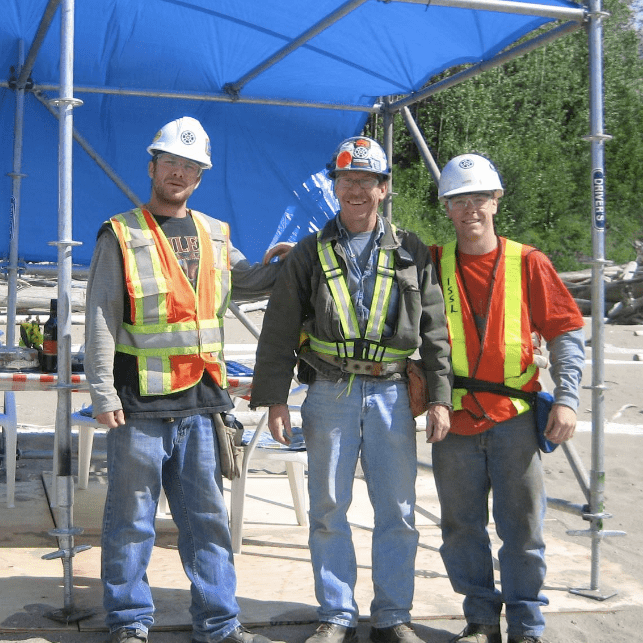SAFETY
FIRST IN SAFETY
Our health and safety program is dedicated to promoting safety awareness through employee education and training. Safety is everyone’s responsibility and we require that every employee actively participate with a positive team attitude in our Environmental, Health and Safety Program. Our commitment to safety is instrumental in the safe, efficient, and economically viable completion of projects.
Supervisors are key personnel in the implementation and overall success of the safety program. At Industrial Scaffold Services L.P. all supervisors participate in the Site Supervisor Training Program. All employees receive a safety orientation on their first day of employment which consists of company policies, standards, procedures, practices, expectations, rules, etc., and include Petroleum Safety Training (PST) or Construction Safety Training System (CSTS) certification.
Our commitment to safety has allowed Industrial Scaffold Services L.P. to achieve a WorkSafeBC, Government of Alberta and Saskatchewan registered Certificate of Recognition (COR). Industrial Scaffold has also achieved the WorkSafeBC Injury Management Program certification.